
Shipping and Delivery Management Software for Furniture Stores
Like it or not, your delivery department is often the final department in contact with a customer and their level of professionalism can often be the deciding factor in what the customer feels about your company, who they will refer and whether or not they will buy from you again. Unfortunately, for most companies this department is also the most disorganized and least customer friendly. EZ Process Pro has simplified the often-chaotic task of organizing, scheduling and assigning deliveries. Not only does this add a level of professionalism to your company, but it also makes the people in the operations department less tense and therefore friendlier to your customers. The key to a smooth flowing operation department is accurate information, automated organization, and mandatory checks and balance regulations. EZ Process Pro provides all of the above.
First the system confirms that your company has been paid for all of the goods or at least that the funds have been accounted for using external or in house financing before it will allow the sale to be scheduled for delivery. This means you will not longer have to worry about the possibility of missing money. Once a sale has been cleared for delivery, a delivery date can time if applicable can be selected. The delivery scheduling module allows you to pre set parameters concerning the number of deliveries your operations department is able to handle in a given time period. The settings can be as broad or specific as you desire. Scheduling of a delivery occurs during point of sale, final payment or as an adjustment to delivery that was previously arranged. The date and time chosen must fit within the available parameters. If that period is full the system will alert them to review the calendar for an available time or request for a manager to override the system and approve their original request. Proper scheduling ensures the delivery staff is not overloaded with an impossible task and promises were not made to customers that cannot possibly be kept. A report of upcoming deliveries can be pulled for the current day or for future delivery dates. Every delivery, bring back or service scheduled for a given date is included along with details such as customer name, phone number, address and zip code, as well as the status of their items. Using the list to pre call clients, confirm their availability to receive the merchandise, reschedule if necessary due to their availability or inform them of missing items can save both the shipping department and the customer a lot of unnecessary tension. Your staff will no longer waste fuel or time going to a customer’s house that is not at home and customers don’t have to waste time taking off of work to receive an incomplete order. Instead, your staff can inform them of the missing items ahead of time to determine the best course of action. Since this data reads directly from the ordering department they can also update the customer concerning when the items are expected to arrive and give an option to reschedule the delivery, if they prefer to get everything at once. This exceptional service ensures the customer is much more content then if they are surprised with an incomplete delivery.
When it comes time to generate the memos that allow the goods to leave your warehouse, it only takes a few clicks and you are done. Deliveries, Backorders, Bring Backs, and Services can all be generated at one time or they can be generated individually depending on your preference. The system knows which items are reserved for each client and where those items are located, so a pick list can be provided to the operations department telling them what items to pull. The memo itself already knows. If an item is not available for a client the system moves the item to the bottom of the memo and treats it as a backorder. However, because the team at EZ Process Pro understands that exceptions can sometimes be necessary, with the proper permission, the system gives you a carefully planned way to take an item that is reserved for another client or from a locked location such as your showroom and assign it to a different customer of your choice. Once it is taken, a replacement alert is created to ensure the item is replaced. If you are a company that buys from local suppliers and picks up the product ton the way to the client’s home, the system even has a way to handle those circumstances in a well-structured manner. Either the operations department can print a paper copy of each memo or your drivers can carry a tablet or cell phone to capture the customer’s signature. Once the delivery or service process is complete, the driver gives the customer their own copy and returns the signed copy to operations for quick confirmation. Otherwise, they can capture the signature in real time on a portable device, email the customer a copy and confirmation can take place almost instantly.
A shipping manifest built in to EZ Process Pro helps track which truck has been assigned to which client’s memo so that if questions arise it is easy to track and contact the driver. There is also a Memo Supervisor Report to track all memos related to the movement of goods. Each are numbered for organization purposes. Using the Supervisor Report it is extremely easy to tell if a memo was generated but never confirmed completed, or if it was only partially confirmed therefore allowing operational management to oversee a multitude of trucks and drivers simultaneously with ease. Once a delivery or service is confirmed completed, the system automatically updates any correlating commissions that need to be paid, and accounting that needs to be updated. Using the automated processes created by EZ Process Pro your operations department will run like a well oiled machine and your customers will rave about the level of service they enjoyed from your company. That is the way to grow your business!!
Department Features
The delivery scheduling module allows you to pre set parameters concerning the number of deliveries your operations department is able to handle in a given time period. The settings can be as broad or specific as you desire. Scheduling of a delivery occurs during point of sale, final payment or as an adjustment to delivery that was previously arranged. The date and time chosen must fit within the available parameters. If that period is full the system will alert them to review the calendar for an available time or request for a manager to override the system and approve their original request
In EZ Process Pro, calendars are important organizations tools that allow for a broad overview of everything scheduled to take place in a given day, week or month. The merged operations calendar shows you how many transactions shipping has scheduled broken down in to deliveries, pickups, bring backs and services for any given day. It also shows transactions scheduled to take place in the receiving department. Although the surface of the calendar is a summary, you can click on any date and drill down to exact details. Having a complete overview of the upcoming days is important for scheduling staff as well as preparing the warehouse for the movement of items.
Pick lists can be viewed by location or by both locations and bin. You can minimize preparation time and possible mistakes when preparing for deliveries and pick-ups, by utilizing the system generated Pick List report. The report shows all items needed for specific sales that are considered eligible for delivery or pickup. The pick list is separated in to individual sections for each sale and complete with key information related to each customer. It also includes availability as well as the location or bin where the items can be found. A call list is also easily viewed thru the use of the report. Current day or future deliveries can be pulled to list every delivery, bring back or service scheduled for a given date. This list includes the customer name, phone number, address and zip code, as well as the status of their items. Using the list to pre call clients, confirm their availability to receive the merchandise, reschedule if necessary due to their availability or inform them of missing items can save both the shipping department and the customer a lot of unnecessary stress.
Deliveries, Backorders, Bring Backs, and Services can all be generated at one time or they can be generated individually depending on your preference. The system knows what items are reserved for each client and where those items are located, so a pick list can be provided to the operations department telling them what items to pull. The memo itself already knows. If an item is not available for a client the system moves the item to the bottom of the memo and treats it as a backorder. Either the operations department can print a paper copy of each memo or your drivers can carry a tablet or cell phone to capture the customer’s signature. However, because the team at EZ Process Pro understands that exceptions can sometimes be necessary, with the proper permission, the system gives you a way to take an item that is reserved for another client or from a locked location such as your showroom. Once it is taken, a replacement alert is created to ensure the item is replaced. If you are a company that buys from local suppliers and pick up the product on the way to the client’s home, the system even has a way to handle those circumstances in a well-structured manner.
Delivery memos can be printed by individual client or by a delivery date. Witht eh proper permissions, the dates can be easily adjusted to allow the list of deliveries / pickups to remain accurate. The computer will automatically verify that all funds have been accounted for before allowing a delivery to be made. NO MORE MISSING MONEY!! When a delivery, back order, or service memo returns signed by client, the memo is confirmed in the system so that the inventory, customer history, sale status, commissions etc. are automatically updated.
Back Order memos operate much like a delivery memo except they are used to identify an additional trip to the customer. First time deliveries are called a delivery memo, anytime after that they are considered a backorder memo. The system will track any memos generated for a particular sale and combine them into an easy to read report. The Memo History, found under each customers file is a report that lists the memos and memo details related to a sale. Having access to this report helps you to track everything that has taken place with a selected sale.
Repair, Services and Special Service: If merchandise is damaged upon delivery or a customer calls at a later time with a warranty issue that requires service then a repair or service memo are created. All memos are assigned a number and included in service reports that help you to follow them thru completion. Repairs and Services can be tracked within the customer file as well as through a system wide report that can be queried by location, date, and even an incomplete status.
For those companies that offer returns or comfort exchanges, it is extremely important to have precautions in place to track the return, assure the product is back in inventory and make sure that the sale is only adjusted according to the returned item. EZ Process Pro has required procedures in place to streamline the return process as well as make sure that the customer is only credited for the items that have been returned. Of course, as is the case with all features in the system, every step is permission controlled. Likewise, only the items that have been confirmed as received back in to the warehouse can be removed from a sale. There are not any alternatives so there are no accidental losses or theft that can happen during the bring back or exchange process. Without these precautions, items can be stolen in transit, never returned or customers can be over refunded. In a disorganized operation, customer can even be delivered the new product without ever returning the old one yet the old one is removed from the sale so no one is ever aware it happened. EZ Process Pro spent years researching those gaps in operations and creating procedures to ensure the gaps were closed permanently.
Moving items between separate locations within the EZ Process pro system requires only a few simple steps. You can choose to transfer single items, multiple items, or entire groups all at one time. There is no limit to the number of items that can be included on a transfer memo. Therefore, as long as the user has the proper permissions they can transfer any item necessary to any location. Without a effective tracking system in place, transferring merchandise between multiple stores is another time that companies often experience theft. For this reason each item that is being transferred is assigned to a numbered memo before it is considered in to transit. Once the item is received in the location that requested it, the memo is confirmed. The Memo Report includes transfers and shows which items were confirmed received. Any items missing automatically return to inventory in their original location. If the items were stolen, then the theft will be caught during the viewing of the Memo Report or during the next cycle count.
For companies that desire the fastest possible procedure for creating all delivery, backorder, and bring back memos, the Generate All feature bypasses the manual adjustment processes and instantly generates all possible deliveries at one time for any given day.
To confirm a memo has been completed you simply review the list of items designated to be delivered and leave them set to the original delivered quantity or change the quantity to for particular items to a not delivered status. Notes from the customer can also recorded during the confirm process and will show on the management report in conjunction with the memo it is related to.
Accordian Paragraph Text Goes Here
If your company is confident that the items on all deliveries were properly received by the customer, then Confirm All can be used to instantly confirm all memos a completed status at the same time.
Supervisor Reports for movement of goods are also included such as a Memo Number Report which will show all deliveries, backorders, repairs, services and transfers generated fro a time period. Using this report a manager can see if the memo was confirmed completed, if all items got where they were headed and if CODs were collected when applicable.
An extremely powerful analytical and theft prevention tool, the Inventory Movement report will put all the power where it should be, in your hands! This report will show every check in and out record of every item in the system for any given time period. It will tell you the date, time, value, method and user involved in the items movement. The report can be pulled as an overview, by location, by manufacturer or even by a single item. Using the immense details available in this report if there is any incompetence or theft, this report will tell you. Allowing you to track every item moving in out of your company at any given time gives you the freedom you need to focus on the growth of your business instead of having to micromanage the warehouse staff
Automatic Delivery Location Map.
Challenge
Without good processes, it is hard to stay on top of your inventory, and have your sales people sell what you have in stock. This will result in you running out of space in your warehouse, and leave you with a ton of money tied up in your warehouse.
Solution
Use the in stock catalog to push your sales people to sell what you have in In Stock and Available. The customer will get delivered faster. You don't have to order more furniture, and your sales people can get their commission sooner. Everyone wins!
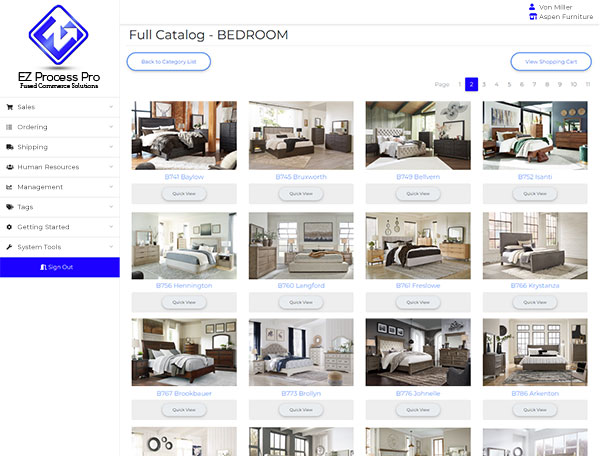

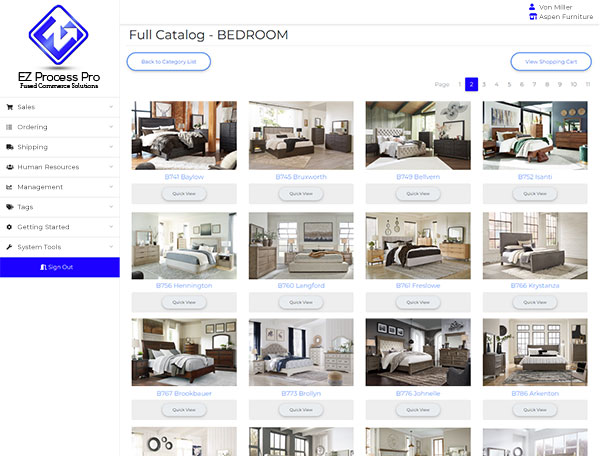
 EZ Process Pro
EZ Process Pro