
Software to manage inventory ordering and Receiving in yoor Furniture Store
The operations side of your company controls and manages what is often your largest operating expense, your inventory. Unfortunately, it is also usually the most difficult for owners to analyze and maintain control of. At EZ Process Pro we know the importance of ordering the right product at the right time. We have added features throughout the system to automate the buying process helping to avoid costly mistakes. Items for customers are automatically reserved or ordered based on pre-selected criteria regarding the sales status. Stock orders can be automated as well using minimum stock settings or one of the various buying reports throughout the system. Since EZ Process Pro specializes in muti- store operations, features are included to determine, exactly where an item is needed and where it is reserved. When it comes times to place an order, the process is quick and easy. There is no need to type in long item numbers and possibly make mistakes. Simply verify the quantity, choose the delivery location and you are done! When the items arrive, simply confirm the quantity or scan them in using the integrated bar-coding feature. Ordering and receiving has never been easier while still remaining accurate. Your management team will also have access to numerous analytical reports that will give them the information necessary to understand everything that is going on with your products, track your open orders, and make educated decisions about future buying. The importance of having your customers items ready for delivery when they are expected, but also having enough in stock for those cash and carry sales is something most owners understand. Unfortunately, the path to making it happen is not often as clear. EZ Processes Pro takes the guess work out of it and helps to ensure that your companys ordering department is just another perfectly working part in a well oiled machine.
Department Features
Challenge
You lack accurate inventory tracking. It's unclear what needs to be ordered or for whom. Are there items already on their way for stock? Do you need to order more? Without a physical paper trail and human intervention to check for products each time, it's challenging to make informed purchasing decisions.
Updating customers on their orders requires extensive digging, leading to frustration for both customers and your team.
Solution
EZ Process Pro employs advanced inventory management techniques to accurately track your current stock, pending orders, and reorder needs. It tags product orders for customers and maintains records of order status in their file, which can be viewed on your website as needed. When products arrive, it notifies you to schedule shipping or pickup.
Additionally, the tool offers stock buying recommendations and product analytics to ensure you have the right items in stock at the right time, while keeping your product overhead low. With EZ Process Pro, you have the tools and processes to plug the gaps in your operations!
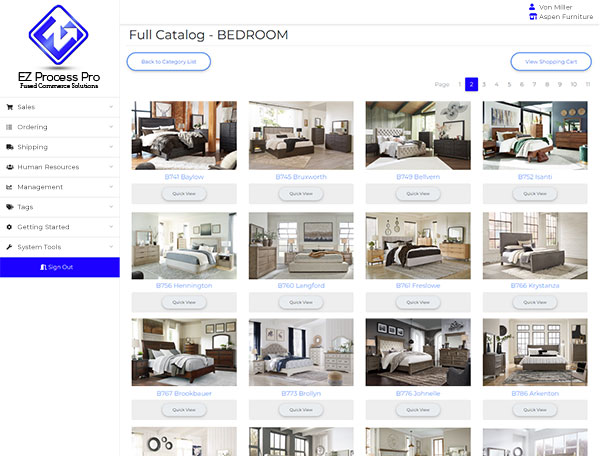
 EZ Process Pro
EZ Process Pro