Furniture Software - Point of Sale
Best furniture software for selling furniture
Department: Sales
EZ Process Pro boasts what has been called the “Most Complete Sales Solution On The Market” providing your staff with the powerful, yet easy to use sales tools to make their job stress free. Designed with the computer illiterate in mind we offer a point of sale system that mimics paper catalogs but with a lot more control and access to more detailed information. They don’t have to be computer geeks to be great sales people and your system should help them, not stand in their way.
We realize that you are in the furniture industry because you know furniture, not complicated computer programming. We have maintained this idea throughout the development process, and employ several "novices" to test our program. If they don't understand it, we change it until the feature becomes intuitive.
Thru the use of a desktop, tablet, laptop or smart phone, your staff has access to a complete online catalog, which AUTOMATICALLY updates with any changes in item availability. It divides the merchandise into two catalogs "In Stock" "Special Order". The In Stock catalog allows only the items you have in stock and available to be viewed. This feature was built to assist those companies that have an over abundance of inventory but no room to show it all on their showroom floor. It allows your sales staff to sell more furniture out of your warehouse stock, instead of special ordering a set every time they make a sale.
Also included in the system's point of sale is a “Full Catalog” which mimics the paper catalog they are used to using; a “Quick Sale” which allows them to quickly find any item or group they want to sell; and a “Barcode Point of Sale” for those who prefer to scan and go.All of the options are permission controlled to allow you to choose what is best for your company. EZ Process Pro will also protect against the accidental sale of discontinued merchandise. This feature alone will pay for the purchase of EZProcessPro™.
Using the picture- based point of sale,your sales team can either thumb thru the catalog or search for a specific group. To narrow their results and get the customer exactly what they are looking for the catalog can be search by a category name such as "Bedroom - Wood" ; by a specific Manufacturer Name (which will display all sets produced by a particular manufacturer); or by Item which will display all of the sets with that item. The sales person and the customer can scroll through all of the pictures until something catches their eye. One click on the small picture and the picture enlarges to fill up the entire computer screen. The salesperson clicks on "order this," and a page is displayed with a list of all the pieces that come with the set. Now all that is left is to choose how many of each item they want. If the product has custom options such as finish and fabric those can be selected at this point as well. A click later the items are in your cart and ready for check out.“Quick Sale” is a non-picture based point of sale that can be used if the client knows exactly what they want.
When the customer is done shopping, they click the "Check Out" button and will be asked to input the customer and payment information. In the System Setup process, tax rates are recorded for your location(s), and the system automatically calculates tax on all required transactions.With the permission to do so, your staff can pull a credit reports, process financing and arrange for delivery during the check out.EZ Process Pro also connects to your credit card processor to eliminate payment entry mistakes and allow for an all in 1 solution. A sale can even be split between numerous employees for commission purposes.
Once the sale is saved, all other transactions and calculations are automated. The information will automatically be input into the proper areas for layaway, finance, delivery, purchasing, commission etc. Multiple different copies of the sales receipt are printed on plain white paper or can be emailed to the client. Each copy is customizable and can show or not show different types of data.The signature pad integration even allows you to capture and save your customers signature related to the sale, directly on your system for easy future access.
If you are a cash and carry store “Quick Cash Register” is another point of sale available. It was designed to work similar to those found in a grocery store. When items are sold they are instantly removed from inventory. No delivery memo or customer information is required
Since the EZ Process Pro point of sale is so simple and stress free, the sale is completed while the customer is still there. This will eliminate 100% of the errors or theft that can occur when a sale is hand written and then re-entered later off of a paper receipt
It doesn’t get any easier than this!
Challenge
Your team faces challenges in knowing what inventory is available and how quickly they can restock items when they run out. They struggle to determine pricing and discounts without seeking your approval. Mistakes occur in sales documentation, leading to forgotten items and incomplete customer information. Payroll management for salespeople is difficult, sometimes resulting in over or underpayment. These issues contribute to difficulty in hiring and retaining a skilled team.
Solution
EZ Process Pro offers an advanced point-of-sale system that simplifies inventory management. It categorizes products into what's currently in stock, what's on order, and when it's expected to arrive. The catalog is user-friendly, allowing easy searching across multiple manufacturers and eliminating typing errors through point-and-click functionality.
Prices are preset and include minimum pricing, reducing pricing errors. You can create package deals in advance to ensure all items are accounted for, and commissions are automatically calculated, recorded, and adjusted as needed. Both you and your sales team have full visibility into product and sales information. Your sales team also has their own personalized area to track their sales, commissions, appointments, and more, empowering them to succeed and contribute to your business's growth!
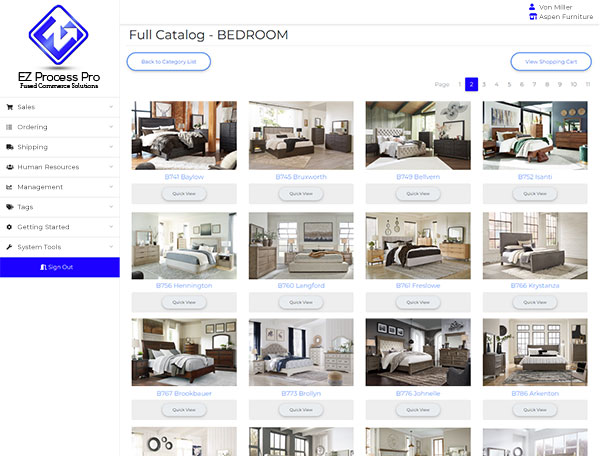
We have been doing this for over 20 years!
- We will show you how to make decisions using data.
- We will show you the steps to run a furniture store to maximize PROFIT, not simply increase sales.
- The software lays out your employees days. Everyone knows what they are expected to do, and how to do it.
- Sell the inventory you have in stock. Your money should be in your bank account, and not in your warehouse.
- Spend more time working on your business, and not in it.
- We will show you how to make decisions using data
- We will show you the steps to run a furniture store to maximize PROFIT, not simply increase sales.
- The software lays out your employees days. Everyone knows what they are expected to do, and how to do it.
- Sell the inventory you have in stock. Your money should be in your bank account, and not in your warehouse.
- Spend more time working on your business, and not in it.
I would recommend this software to most any company. In a company like mine, you get in the habit of doing things the same way you always have, and it will lead to your demise. Now we are more organized in my 100 year old company than we have ever been!. The software saves me a ton of money. If you are unsure about your future in this industry of big box companies, EZ Process Pro is a step in the right direction. It keeps you relevant. I feel at ease leaving my store. I can access information from wherever I am. I feel liberated!

Scotty Akins
Akins Furniture & Dogtown West
I have had the opportunity to work with and use many Management Systems. When I found EZ Process Pro I was blown away with its intuitive and logical processes. This system does it all. The level of reporting and integrated systems make this software the best their is. It is cloud based so no heavy software to download and update on my network. With their out of scope processing solutions I now have no fear accepting credit cards as the software never touches the card data. Just when I thought it couldn't get better they have developed an integrated website management system that ties online inventory, finance, and order management into the core POS system allowing for a single point of update and management across all platforms. This is truly an omni-commerce solution for the Furniture Industry. I am so happy I made the change to EZ Process Pro it has changed my business for the better!

Joe Vagneur
Colorado SuperNova Furniture
 EZ Process Pro
EZ Process Pro