
Furniture store management
Strong reporting is the key feature necessary in any quality software solution. Giving you a way to gather and hold key information is not enough. Your software needs to give you tools to manage your business and assist in its growth thru useful analytical reports. The EZ Process Pro system contains an abundance of powerful reports to assist you. Besides the financial, inventory, shipping , receiving, and sales reports described under other departments, additional reports specific to your management team are included in the EZ Process Pro system. The management reports are also built to guide you in decisions, assist in marketing and alert you of any possible wrongdoing within the company. Best of all, these reports are in real-time and can be accessed from devices such as cell phones and tablets without the need for an app making it easy for you to manage every aspect of your business without having to physically be there at all times.
The team at EZ Process Pro will assist you in learning exactly how each report can prove useful and help you build an arsenal of the ones that are important to your particular position within the company. Flexible sales reports can be used to manage every aspect of your sales team. Sales reports can be pulled in both detail and summary from and to a date with key criteria defined by you. A detailed version shows the facts about each individual sale including total sale, total adjustments, total collected, total cost, total profit, average gross margin etc. The summary versions are wonderful comparative tools comparing important information such as total sale, total collected total profit and average gross margin my locations and sales staff member. Other summary reports such as the Supervisor Report for Receipts shows every transaction related to sales, payments and refunds in one detailed report so that throughout the day a manager can monitor the days success. It is also a great tool to use as an end of the day review to ensure you have the correct amount of money in the drawer or safe. A summary of all cash and checks to be deposited, all credit cards batched, and all finance deals contracted or funded is included at the bottom of the report. Likewise, Supervisor Reports for movement of goods are also included such as a Memo Number Report which will show all deliveries, backorders, repairs, services and transfers generated for a time period. Using this report a manager can see if the memo was confirmed completed, if all items got where they were headed and if CODs were collected when applicable. The Advertising Reports will show you comparative reports regarding where your customers are coming from, whether or not the return on investment for each method of advertising is worth the expense. There are hundreds of useful reports thru out the EZ Process Pro system making it easy for you to analyze the information that is important to you and the growth of your company.
Being hands on with your company even when you are away from the office doesn’t get any easier then this!
Department Features
Sales reports can be pulled in both detail and summary from and to a date with key criteria defined by you. A detailed version shows the facts about each individual sale including total sale, total adjustments, total collected, total cost, total profit, average gross margin etc. The summary versions are wonderful comparative tools comparing important information such as total sales, total collected, total profit and average gross margin my locations and sales staff member. This report has the power to pull each location individually, a group of locations, or all of the locations in your company on one report. Depending on the information you want to analyze, you can then choose key criteria to define such as all sales specific to a particular sales person to study of their productivity on a detailed level. You can also view undelivered sales, sales that have a balance but have not made a payment, sales that have been delivered, customers that were quoted but never sold, and even what a customer plans to buy next. Mailing lists, email lists and letters can easily be generated for a very specific group of customers using this report. With the sales reports, you can easily keep you actively in touch with everything sales related.
Supervisor Report for Receipts shows every transaction related to sales, payments and refunds in one detailed report so that throughout the day a manager can monitor the days success. It is also a great tool to use as an end of the day review to ensure you have the correct amount of money in the drawer or safe. Details concerning the transaction date, type, payment type, payment amount, customer info, sale status, name of user entering transaction, and much more are included. A summary of all cash and checks to be deposited, all credit cards batched, and all finance deals contracted or funded is included at the bottom of the report making it a great tool to use as an end of a day review to ensure you have the correct amount of money in the drawer or safe. It also can be used to get accurate records & totals daily, weekly, monthly, and annual.
All Delivery, Back Order, Service, Exchange, and Transfer memos are also numbered chronologically. These reports can also be pulled for multiple time frames and gives complete details of the memo and the sale it references. This report is commonly used to verify that memos have been returned signed and confirmed. Likewise, Supervisor Reports for movement of goods are also included such as a Memo Number Reports which will show all deliveries, backorders, repairs, services and transfers generated from a time period. Using this report a manager can see if the memo was confirmed completed, if all items got where they were headed and if CODs were collected when applicable.
It is often found that certain sales people are better at selling certain items then others. Frequently this is simply because they either believe more in the item, they were better educated on the item or the item is easier to sell do to location or pricing. The items sold by sales person report helps you determine if there is a pattern to which items a specific sales person is most often selling items. The report can also be used to compare the entire sales staff to establish commonalities.
The Advertising Reports will show you comparative reports regarding where your customers are coming from, whether or not the return on investment for each method of advertising is worth the expense. When setting up the system you can decide if you want to require the staff to ask How did you hear about us? Advertising categories, specific ads and their costs are recorded into the system. As sales are made, the staff asks the customer how they heard about your company which then drive the advertising reports. These reports include both text and graph version. They compare al your methods of advertising and help to determine which are the most profitable. It si important to know what method called the customer I to action regardless of how many times they have seen or heard about your company. The method that they remember and brought them in to your store is the method that worked.
During the system setup, process you will choose at what point in the sale you would like commissions to post to payroll. When a sale reaches the predetermined point, commissions will automatically calculate and post. If something changes related to the sale, the system will adjust the commission or even post a negative commission if the original was previously paid. It can even split sales between multiple staff members and input the proper percentage of the sale into each person's total commission. At any given time, a member of the sales team can view their own commissions and spiffs details for the upcoming pay period directly from their personal area. Likewise, a member of management with the proper permissions can pull the details per salesperson as well.
An extremely powerful analytical and theft prevention tool, the Inventory Movement report will put all the power where it should be, in your hands! This report will show every check in and out record of every item in the system for any given time period. It will tell you the date, time, value, method and user involved in the items movement. The report can be pulled as an overview, by location, by manufacturer or even by a single item. Using the immense details available in this report if there is any incompetence or theft, this report will tell you. Allowing you to track every item moving in out of your company at any given time gives you the freedom you need to focus on the growth of your business instead of having to micromanage the warehouse staff.
Calendars were developed to give you and your staff a way to get an easy overview of certain departments. Calendars available include advertising, shipping, receiving, repair calendar, merged operations calendar and merged personal calendar.
There are certain fees such as delivery, setup and warranty that companies charge in additional to the price of the product. Unfortunately, sales staff often choose the path of least resistance and choose to leave those fees out or even include them for free. To help control this issue EZ Process Pro has added a feature by which the additional fees that you would like to push your staff to include can be set as defaults. This means the fees are automatically charged, and the sales staff has to instead make an effort to decline the fee before completing the sale. The additional fee report is used to show you who is and is not including the suggested fees in their sales. It can also be used as a summary report to determine additional revenue collected from the additional fees.
In rare instances, a sale may need to be edited to charge information on the original sale receipt. Although editing a sale is a permission-controlled feature, it remains extremely important to know who made changes, when the changes were made and what aspects of the sale were changed. The report of edited sales allows you to search edits by time period or specific sale giving you complete access to stay informed of any changes made to preexisting sales in your system.
EZ Process Pro comes complete with an integrated credit card processing solution. Similar to a credit card terminals batch this report shows all credit card transactions in details and summary to ensure you are getting all of your money. It includes all transaction id’s related to the transaction. These transaction IDs match those directly on the sale, payment and refund transactions so that they can easily be matched to the report if a question ever arises.
Challenge
Where do you even begin? There's managing your sales team, overseeing your operations team, and keeping tabs on your marketing efforts (or doing it solo if you don't have a department). Is the sales floor stocked with products? Are customers aware of our promotions? Are my salespeople effectively closing deals? Are we slipping up on orders, shipping, or customer service? Am I paying too much for products? Are my prices set right? Did my team meet the goals I set? It's enough to make you want to hide away!
Solution
Don't worry! The founders of EZ Process Pro and our Success Team know exactly which data needs analysis, how often it should be reviewed, and what's crucial for your attention. We make it effortless. You'll receive precise reports to review, with clear guidelines on how often to check them, and any issues are promptly flagged for your attention. You'll be informed when your team is performing well and when they're falling short. No more spending hours, days, or weeks sifting through information to make informed decisions.
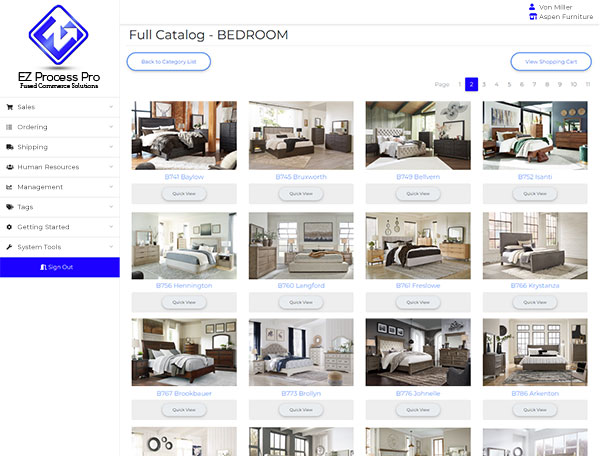

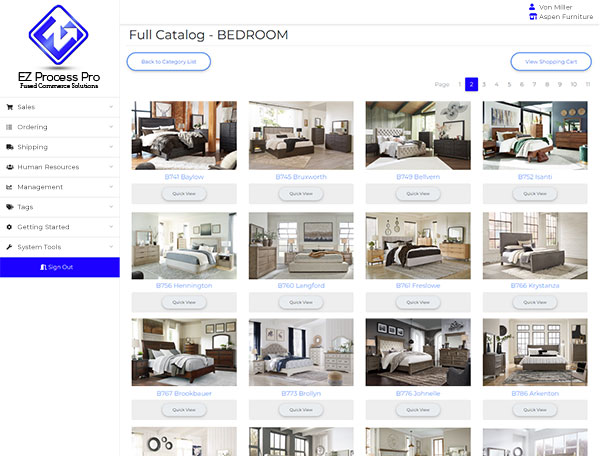
 EZ Process Pro
EZ Process Pro