
Accounting Software that was built to automate Furniture Stores
EZ Process Pro is the only system in its market that does not require you to purchase outside software or services such as Quickbooks or Checkmark in order to handle all of your accounting needs. EZ Process Pro comes with a fully integrated accounting department that covers everything you will ever need, but is also developed in a way that does not require a CPA to understand what you are looking at. Being integrated means that our accounting package is built to operate with the system. Many other programs require a very time consuming and inefficient method of moving information known as "Posting" from one department to the next often leaving a system full of errors and inconsistencies ( a problem that is common when a software does not have their own accounting but talks to Quickbooks). Since the EZ Process Pro’s accounting is completely automated and integrated, there is never a need to post information and you can 100% trust in the accuracy of the data you are reading because it came straight from your system with no human interference. Your system includes revenue reports, expense reports, accounts receivable, accounts payable, asset reports, income statements, balance sheets and all other standard accounting reports. However, EZ Process Pro also takes your accounting analytics to a whole other level. Every report can be pulled in a multitude of ways giving you the exact information you need to analyze your businesses health and growth. All the values on any report can be drilled down to its exact origin without ever leaving the page. More importantly, all reports are pulled in real time. This means the information is live. At any given time of the day you can see exactly what is going on in your business. There is also no need to close out at month’s end, an often tedious task required by other software. We do it all for you! If you have multiple locations, the software even allows reports to be pulled by location, group of locations or all locations so that you can see the health of an individual store, a region of stores or the entire company. Complete bank ledger management and check printing functions are included with the system as well. We do it all and we do it better! Everything is built in!
However if you are currently using QuickBooks and want to continue to do so, we have a export process you can use to communicate with it. However after a few months of being live on your system, you will find that EZ Process Pros accounting module has everything you need but is a lot easier to use, much more automated and has a lot stronger anti theft features.
Department Features
- Monetary: Often used as the end of the day reports this report shows every transaction related to customers and their money. All receipts for monetary transactions including sales, customer payments, refunds, and quotes are numbered chronologically & recorded in the “Supervisor Report”. The details of the transaction date, type, payment type, payment amount, customer info, sale status, name of user entering transaction, and much more can be used to get accurate records & totals of daily, weekly, monthly, and annual transactions.
- Credit Card Processing: Ties your merchant service account directly to your system for easier tracking and less mistakes.
- Auto Charge for Layaway & In House Finance or COD accounts: Instead of having to track down a customer to make a payment the system can do it for you automatically, then update the customer’s account and email them a receipt. Saves both time and money while increasing your revenue by getting payments from people that otherwise may not have paid.
- Financial Reports: A Variety of customizable reports can be viewed by the day, week, month, year, or even between two date The report extremely detailed and can provide as little or as much information as you require. EZ Process Pro generates both cash based reports and accrual based reports at the choice of the user. The User can select the type of report they want to view as well as which details they want to see on the report they selected. The details on the report automatically fill in from sales, refunds, invoice payments etc. Reports can also be customized to show any combination of revenues and expenses for a selected period. Most reports can be broken down by location and all reports are in real time. This means the information is accurate and up to the second. Each report has a general and detailed version. They have the capability to dig deep into the details and export in to EXL for further manipulation capabilities
- Revenue Reports: Shows all details related to money coming in to the company
- Expense Reports: Shows all details related to money going out of the company
- Credit Card Batch Report: Similar to a credit card terminals batch this report shows all credit card transactions in details and summary to ensure you are getting all of your money. It includes all transaction id’s related to the transaction. These transaction IDs coincide with those directly on the sale, payment and refund transactions so that they can easily be matched to the report if a question ever arises.
- Accounts Payable Report: A detailed accounts payable report can be pulled by all due, all past due, a specific due date or aging balance. It shows payments due to payable accounts as well as to product vendors. You can select which invoices to pay or pay them all. You can even pay a partial invoice. The remaining unpaid amount will return to the payables area to be handled later without slipping thru the cracks. The report also includes a way to search for recent payments by date, transaction amount or invoice number so that you can easily find payments made to vendors or payable accounts. Payment options include printing a check, recording a hand written check or paying by credit card. Any payment made is automatically recorded to the correct bank ledger in your system so that the balances are updated instantly. The automation also helps to assure the balances are accurate and don’t rely on a person to remember to make an entry.
- Credit Card Payables: EZ Process Pro has a unique way to handle bills that were paid by credit card as well as new incoming credit card invoices. By doing this we are able to eliminate the hassle of journal entries usually required by other software to account for credit card payables.
Accounts Receivables: This report shows all the money owed to your company as a whole, by location or by a group of locations. Limits can be set to view a specific group of receivables by type or last payment date. The EZ Process Pro receivable report can be pulled to include extremely broad or detailed information depending on your purpose. You can even view notes that were recorded on the account by other staff member related to the client’s payment history as well as generate monthly billing statements & other letters that can be mailed or emailed. - Bank Ledger: EZ process pro has no limit on the number of accounts you can track with in your system. The ledger resembles what business owners are commonly used to using by hand but with a lot more capability. The system keeps a running balance but also shows what your balance is without un-cleared deposits and un-cleared checks. Reconciling your bank account is also a simple process. The ledger can be sorted in multiple different ways to make finding un-cleared checks or deposits easy. You can also use the IE search tool to quickly look for a specific entry.
- Income Statement (Cash & Accrual): The system allows you to pull a cash or accrual income statement at any given time depending on your reporting needs. The report can be pulled from and to a date and you can choose if you prefer to include all business written as income or only consider delivered sales as income. The income statement is considered one of the most powerful tools to view the true health of a company. It automatically consolidates information from a variety of areas thru out the system. Inventory Asset Report (including and excluding freight) Ever wonder how much money you have tied up in inventory? The inventory asset report will tell you exactly that. The report can be pulled by everything in a specific location, everything by a specific manufacturer or both. You can choose to include or not include freight in the value the system provides. Since the system knows the cost of every item and the freight for every item based on invoices receives, these values remain accurate. The inventory asset report allows you to see a value overview or dig deep enough to reach the actual item check in record, its related check in method and the value at which it was checked in.
- Complete Asset Report with Depreciation (including and excluding freight): like the Inventory Asset Report, the Complete Asset Report shows you the value of he things your business owns. This asset report includes inventory values but also has values from other current and plant assets such as building, land, trucks, accounts receivable, notes receivable, and bank accounts to name a few. For those assets that will fluctuate in value or liability the EZ Process pro system is designed to allow you to depreciate those assets as well as auto adjust the liability based on recorded payments.
- General Ledger: The system contains both General Ledger and T –Account formats. Should an adjustment need to be made that it is not possible to make at the derivative or origin of the information, the General ledger does have adjustment capabilities.
- Balance Sheet: The balance sheet sums up all the financial records throughout the EZ Process Pro system. We give you the power to make decisions about how you would like the records to be calculated such as treating undelivered revenue as a liability.
- Tax exempt sales report: Without a good software to assist you one of the most difficult records for a company to keep is the list of tax exempt sales and their coordinating resale tax certificate or nonprofit organization forms. These records are extremely important when it comes to properly filing taxes and avoiding over or under payments. EZ Process Pro makes it easy to record and store all records related to non-taxable sales. A comprehensive report can be pulled for any time period and any location which includes a list of each non taxable sale and all details related to them. The list also includes a copy of the forms that your company is required to collect and save as proof that the buyer qualified for non taxable sale benefits.
- Tax Reports: Various tax reports including: W2, W3, 940, 941 and Sales Tax are included in the system.
Challenge
Accounting can be incredibly frustrating when your information is unreliable and scattered everywhere. If you can't rely on your numbers, how can you make important decisions, negotiate with vendors, or secure loans? But you're not an accountant — you're an entrepreneur! Gathering and tracking these numbers from different parts of your company can be overwhelming. Do you know your inventory value? Cost of Goods Sold? Accounts Payable? Accounts Receivable? Interest Earned? Cost of Financing?
Solution
EZ Process Pro simplifies and automates daunting accounting tasks. Numbers seamlessly flow through the system to the right places without the need for manual posting or journal entries. You can access an income statement, whether cash or accrual, at any moment of any day in real-time! This high level of automation not only provides accurate numbers for analysis but also relieves the burden of being a business owner, allowing you to focus on what you do best!
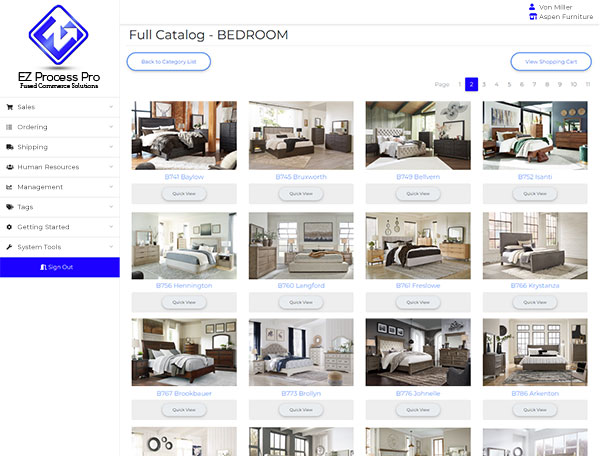
 EZ Process Pro
EZ Process Pro